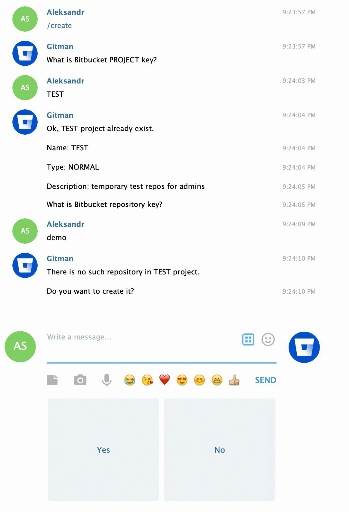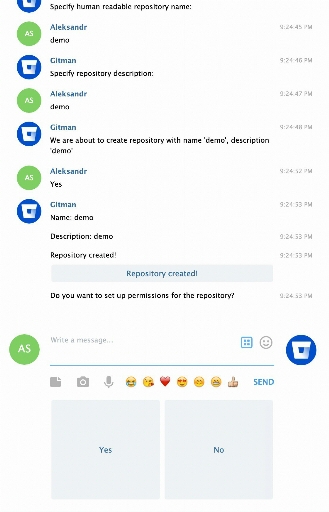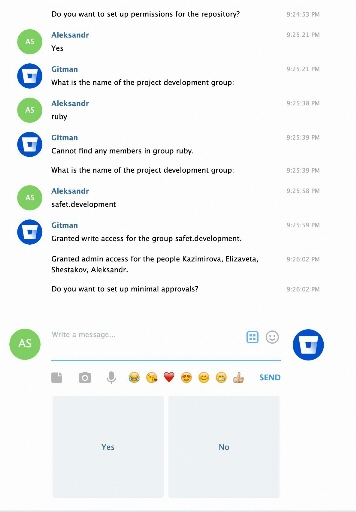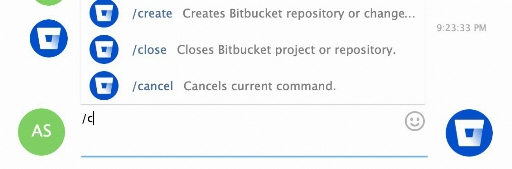Gitman is a Telegram chat bot. It helps to manage source code repositories in Itransition Bitbucket server. Instead of creating repositories manually, our HelpDesk operators are using this bot. It sets up all merge hooks, commit message checks, default reviewers policy, other things which is tedious to do by hands.
Here are some examples of how it looks:
There are number of technical decisions, which makes this piece of software interesting to mention as a ‘ruby pearl’:
- usage of ruby Fibers feature
- usage of pattern matching feature
- non standard approach on integration testing
It also features a trick (one of the first things I did with nix) with making some environment variables visible for a nix shell in order for the bundler (ruby build tool) to be able to build gems (ruby libraries) with native extensions. It even has a check phase enabled ;)
Under the hood it uses my fork of bundix (allows to nixify ruby dependencies) because the official version is forgotten by maintainers and no longer supports modern bundler.
Being a telegram bot, gitman need to maintain a conversation with a user. Bot is not a stateless command processor, but rather a context-aware conversion member. In order to execute a particular command, it can ask additional question from the user and react to user’s responses.
Doing stateful operations is not an easy task in ruby. Majority of the frameworks only support stateless requests processing, when each new request doesn’t share any information with a previous one. Having a conversation, would require some kind of storage, session object maybe to store current state of a dialog. That complicates the code, forcing developer to save/restore conversation state of each request.
Gitman uses ruby Fibers feature to seamlessly suspend and continue code execution flow whenever user posts his/her response in a chat. Code of such dialog can be expressed as a single continuous method, which makes it easy to every aspect of the particular dialog.
Lets review an example – dialog to create a project inside Itransition’s Bitbucket server:
def project
project = request("What is Bitbucket PROJECT key?")
if (info = bitbucket.project_info)
reply("Ok, #{project} project already exist.")
print_info(info)
@create_repository.call(project)
else
reply("There is no such project.")
ask("Do you want to create it?", &method(:create))
end
end
def create
name = request("Specify project name (human readable):")
description = request("Specify project description:")
ask("We are about to create project with name '#{name}', description '#{description}'") do
print_info(bitbucket.create_project(name, description))
answer("Project created!", link: bitbucket.project_link(Services::Bitbucket::BROWSER_PREFIX))
end
endCode indeed reads like a conversation, without any callbacks or nasty and_then statements – just a plain old ruby method. Lets review how it is possible for this code to work continuously in a context of several HTTP roundtrips to Telegram API. Base primitives of the dialog are:
askto ask some question from the user in chat and expect a binary answer – yes or norequestto request some additional text information from the userreplyto post an information statement to the chat, which does not require user’s answeranswera method to end the dialog (name is not ideal), when bot resets itself to the default state with no on-going conversation
def ask(question, negative = -> { answer("Ok then.") })
case request(question, answers: [[POSITIVE, NEGATIVE]])
in POSITIVE then yield
else negative.call
end
end
def option(question, &block)
ask(question, -> {}, &block)
end
def request(question, params = {})
Fiber.yield(:question, params.merge(text: question))
end
def reply(statement, params = {})
Fiber.yield(:statement, params.merge(text: statement))
end
def answer(answer, params = {})
request(answer, params)
Fiber.yield(:end)
endBot runs forever in a main loop expecting a message from a user. @dialogs hash is a mapping from chat ID to the dialog object instance with suspended Fiber thread. Whenever message appears, main loop fetches an on-going dialog from a @gialogs hash and tries to continue it.
Telegram::Bot::Client.run(ENV.fetch("GITMAN_TELEGRAM_TOKEN")) do |bot|
puts "Gitman on duty!"
bot.listen(&Runtime.new(
bot, Dialogs::Default.new(
"/create" => proc { Dialogs::CreateProject.new.call },
"/close" => proc { Dialogs::CloseProject.new.call },
"/reopen" => proc { Dialogs::ReopenProject.new.call }
)
).method(:main_loop))
end
def main_loop(message)
return self unless known_user?(message)
@dialogs[message.chat.id] = listen(message.chat.id, message.text, @dialogs[message.chat.id])
self
endContinuation happens inside listen method, which resumes a a Fiber inside a dialog, passing a text from a user in it. Dialog has control on what to do next by returning value. Case statement pattern patches on that value
- if a value
is_aFiber – runtime recursively callslisten, allowing a dialog code to execute next statement - if a value is a payload – runtime decides what to do next (also
printing a message to a chat using Telegram’s API)- in case of a question – runtime just continue to wait for an user’s answer, returning a dialog, which will be stored in
@dialogsuntil next request comes in - in case of a statement – recursive
listencall is needed, because dialog may contain several consequentreplycalls, which all needs to be handled :endforces dialog to become a default one
- in case of a question – runtime just continue to wait for an user’s answer, returning a dialog, which will be stored in
def listen(chat, text, dialog)
return reset(chat, "Ok, then.") if text == "/cancel"
case (result = dialog.resume(text))
in Fiber then listen(chat, text, result)
in [:question | :statement, payload]
print(chat, payload)
decide(chat, dialog, result, text)
else decide(chat, dialog, result, text)
end
rescue StandardError => e
reset(chat, "Something bad happens: #{e}\n#{e.message}\n#{e.backtrace}")
end
def decide(chat, dialog, result, text)
case result
in [:question, *] then dialog
in [:statement, *] then listen(chat, text, dialog)
in :end then listen(chat, text, @dialogs.default(nil))
in command then print(chat, text: "Unknown internal command: #{command}")
end
endThat great, but how we can test that, you may ask?.. Well, there is a rabbit in a hat for that – one more runtime! Main loop in that dummy runtime does not maintain different dialogs, but rather replays a list of messages from answers input array, injecting them to the conversation.
def chat(answers)
([START] + answers).each do |text|
main_loop(Telegram::Bot::Types::Message.new(
from: Telegram::Bot::Types::User.new(id: 0),
chat: Telegram::Bot::Types::Chat.new(id: 0),
text: text
))
end
@conversation.text.join("\n")
end
def main_loop(message)
@conversation.user(message.text) unless message.text == START
super
end
private
def decide(chat, dialog, result, text)
return if result == :end
super
end
def print(_chat, message)
@conversation.bot(message)
endConversation object, which is another helper for testing a dialog is a pretty simple ruby class. It records everything that user said, bot replied to the user or any service call to the Bitbucket API which was made by a bot.
class Conversation
BOT = "BOT"
USER = "USR"
SERVICE = "SRV"
attr_reader :text
def initialize
@text = []
end
def bot(message)
add(BOT, [message[:text], answers(message[:answers]), link(message[:link])].compact.join(" "))
end
def user(message)
add(USER, message)
end
def service(trace)
add(SERVICE, trace)
end
private
def answers(answers)
return unless answers
"KBD: #{answers.join(', ')}"
end
def link(link)
return unless link
"LNK: #{link}"
end
def add(actor, message)
@text << [actor, message].join(": ")
end
endHaving all that, it is now possible to test a dialog by simulating conversation between user and a bot. By providing list of user’s answers, we expect a full dialog to look like it should. By injecting a dummy implementation of the Bitbucket service to the dialog as a dependency, it is even possible to unsure, that certain service calls were made with proper arguments.
RSpec.describe Dialogs::CreateProject do
let(:dialog) { proc { described_class.new(DummyBitbucketFactory.new(bitbucket), termination).call } }
let(:project) { ProjectInfo.new("TEST", name: "Test Project", description: "Test Project description", type: "normal") }
context "when project does not exist" do
let(:bitbucket) { DummyBitbucket.new(conversation, nil, nil) }
it "user does not want to create project" do
expect(runtime.chat(payload = [project.key, no])).to chat_match(<<~TEXT)
BOT: What is Bitbucket PROJECT key?
USR: #{payload.shift}
BOT: There is no such project.
BOT: Do you want to create it? KBD: #{yes}, #{no}
USR: #{payload.shift}
BOT: Ok then.
TEXT
end
it "user wants to create a project" do
expect(runtime.chat(payload = [project.key, yes, project.name, project.description, yes])).to chat_match(<<~TEXT)
BOT: What is Bitbucket PROJECT key?
USR: #{payload.shift}
BOT: There is no such project.
BOT: Do you want to create it? KBD: #{yes}, #{no}
USR: #{payload.shift}
BOT: Specify project name (human readable):
USR: #{payload.shift}
BOT: Specify project description:
USR: #{payload.shift}
BOT: We are about to create project with name '#{project.name}', key '#{project.key}', description '#{project.description}' KBD: #{yes}, #{no}
USR: #{payload.shift}
SRV: create_project(#{project.name}, #{project.description})
BOT: Name: #{project.name}
BOT: Type: #{project.type}
BOT: Description: #{project.description}
BOT: Project created! LNK: #{bitbucket.projects_link(Services::Bitbucket::BROWSER_PREFIX)}/#{project.key}
TEXT
end
end
context "when project does exist" do
let(:bitbucket) { DummyBitbucket.new(conversation, project, nil) }
it "shows project details" do
expect(runtime.chat(payload = [project.key])).to chat_match(<<~TEXT)
BOT: What is Bitbucket PROJECT key?
USR: #{payload.shift}
BOT: Ok, #{project.key} project already exist.
BOT: Name: #{project.name}
BOT: Type: #{project.type}
BOT: Description: #{project.description}
TEXT
end
context "when does not have a description" do
before { project[:description] = nil }
it "shows project details with no description" do
expect(runtime.chat(payload = [project.key])).to chat_match(<<~TEXT)
BOT: What is Bitbucket PROJECT key?
USR: #{payload.shift}
BOT: Ok, #{project.key} project already exist.
BOT: Name: #{project.name}
BOT: Type: #{project.type}
TEXT
end
end
end
endUnlike classic approach with integration testing, this one does not require any network communication with external world and is executed extremely fast:
$ rspec
.......................................
Finished in 0.08125 seconds (files took 0.45979 seconds to load)
39 examples, 0 failures